We know how important it is for you to know exactly what is in each of your products.
Navigate below to learn about each of the benefits of the ingredients in products.
Pet Food Analyser

1Finding The Ingredient List on a Retail or Manufacturer’s Site
Navigate to a retail site like Chewy or Amazon, and type the name of your pet’s food into the search bar.
Click on the listing and navigate to the product description. There will be a section with nutritional information, and here, you’ll find the ingredient list as shown in the image below.
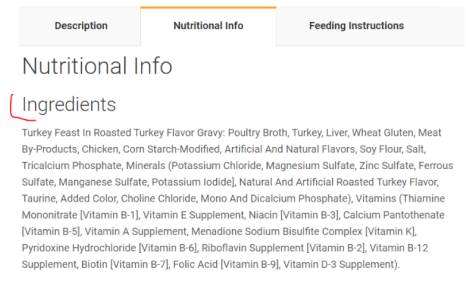
* Select the text in this section and copy it to your clipboard, then paste it into the Ingredient List field here.
2Finding the Ingredient List on Your Pet Food Package
If you can’t find your pet food’s ingredient list online, you may copy it from the pet food label. You’ll find this on the can or bag of food, usually on the side or back panel.
Refer to the below image as an example:
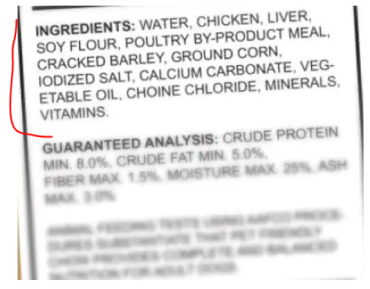
Carefully type the list into the field here, double-checking to make sure that you’ve accurately copied all of the information on the label.
Once you’ve entered the full ingredient list, you may move on to the next step.
How to define manufacturing method/type?
If you’re not sure what type of food the product is, you may refer to the manufacturer or brand’s website or the product’s listing on a retail site like Amazon or Chewy. This information is sometimes labeled as “food type” or “food form”.
Not sure what to look for? Refer to the example image below.
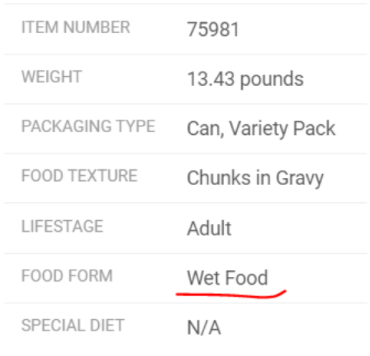
You can find this information on your pet food’s packaging or on a listing on any retail site like Chewy or Amazon. We recommend gathering this information from a retail site because it’s much easier to copy and paste the list than copying from the pet food package!
1Finding The Guaranteed Analysis on a Retail or Manufacturer’s Site
Navigate to a retail site like Chewy or Amazon, and type the name of your pet’s food into the search bar.
Click on the listing and navigate to the product description. There will be a section with nutritional information, and here, you’ll find the guaranteed analysis as shown in the image below.

Select the number values from the guaranteed analysis, copy them to your clipboard, and paste them into the fields. Only the numbers are required—you don’t need to enter the percent sign.
You may use your keyboard to enter numbers or click the plus and minus signs to increase or decrease the entered values.
2Finding the Guaranteed Analysis on Your Pet Food Package
If you can’t find your pet food’s guaranteed analysis online, you may copy it from the pet food label. You’ll find this on the can or bag of food, usually on the side or back panel.

Refer to the below image as an example:
Additional Tips
- If any of the requested values are not available in the guaranteed analysis, you may leave the field blank. Bear in mind that this will lead to slightly distorted results. It’s best to complete every field to get the most accurate report possible.
- Remember that guaranteed analysis values are minimum and maximum percentages and do not represent the exact nutritional composition of your pet’s food. If you would like more precise numbers, you can contact the pet food company and request a “typical nutrient analysis” of your pet’s food. This report is based on multiple production runs and tells you how much of each nutrient is in a typical batch of the food.
How to Find Your Product’s Weight
First, select whether you are entering the weight of a multi-pack box (for example, a 24-can package) or if you are referring to a single can, bag, or pouch of food.
You can find the weight of your pet’s food either on the package or on a listing on a retail site like Amazon or Chewy. The weight is usually labeled in the product name or in a selection menu near the top of the listing.
If you’re referring to a pet food package, the item weight is usually listed in the bottom corner on the front of the package. Copy the number into the Product Weight field and select the appropriate units of measure.
If the weight entered is that of a package with multiple units (for example, a 24-can box), please enter the number of product units in each package in the item count field.
How to Find Your Product’s Price
The easiest way to find the price of the product is by referring to retailer’s listing online. Amazon and Chewy are excellent sources. If you’re unable to find a listing online, you may refer to pricing in-store or by looking at a receipt.
Make sure that the unit price corresponds with the product weight you entered in the last step, then copy and paste or type the price into the field. Select the appropriate currency.
Once you’ve entered the item price, please enter the number of units in the package. If your price refers to a single pouch, can, or bag of food, ignore this step.